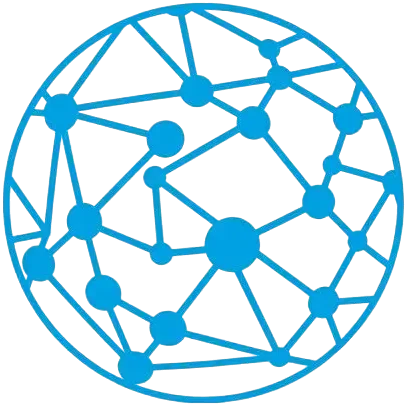10 Best AI Video Editing Tools 2025: Compare Features, Pricing & Picks
Runway ML is an AI-powered video editing platform designed for seamless, cloud-based editing. It features AI-driven background removal, motion tracking, text-to-video generation, and inpainting, making complex edits effortless. With real-time machine learning models, it automates tedious tasks, enhancing productivity.
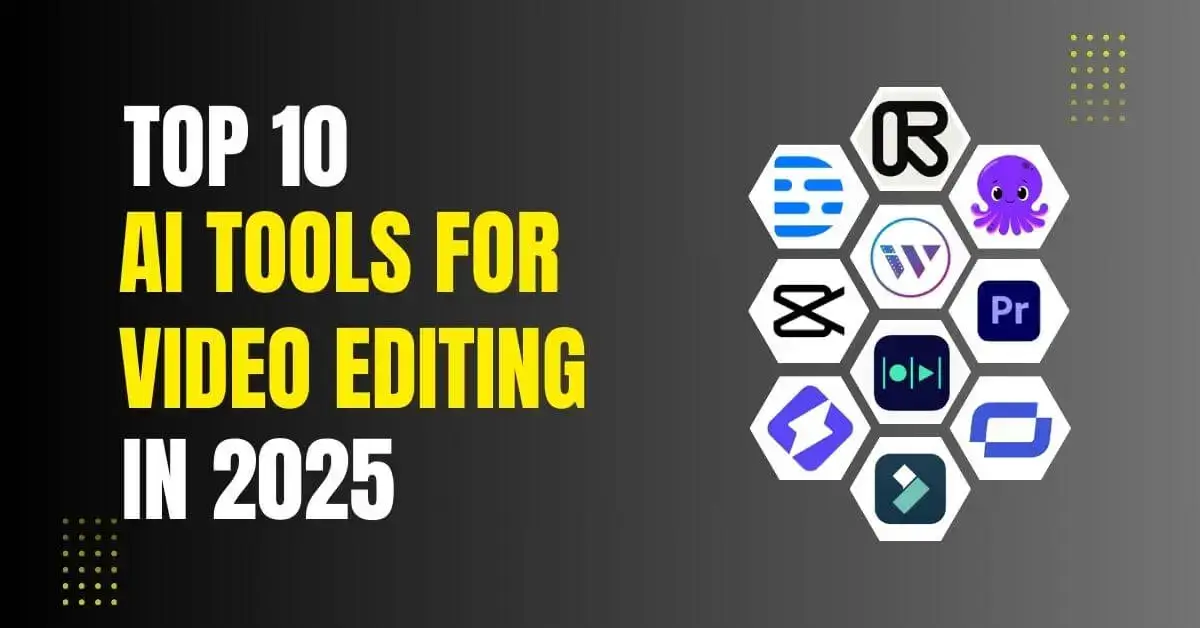
⚒️ AI Video Editing Tools Comparison Table
| Tool | Best Feature | Best For | Pricing |
|---|---|---|---|
| Runway ML | AI-powered green screen, object removal, text-to-video, motion tracking. | Filmmakers, VFX artists, editors. | Free & paid plans (from $12/month) |
| Descript | AI-powered audio & video editing, text-based editing, auto-transcriptions. | Podcasters, YouTubers, interview editors. | Free & paid plans (from $12/month) |
| Pictory | AI text-to-video, automated voiceovers, auto-summarization. | Marketers, bloggers, content creators. | Starts at $19/month |
| Wisecut | Auto captions, AI audio editing, background music auto-adjustments. | Podcasters, interview editors, beginners. | Free & paid plans (from $10/month) |
| CapCut | AI effects, auto-captions, background removal, motion tracking, music syncing. | YouTubers, social media influencers, casual users. | Free with premium features |
| Adobe Premiere Pro (AI Features) | AI auto-reframe, scene edit detection, AI audio cleanup, speech-to-text, motion tracking. | Professional filmmakers, editors, YouTubers. | Starts at $22.99/month |
| Magisto | AI auto-editing, templates, auto captions, social media optimization. | Beginners, social media marketers. | Starts at $4.99/month |
| Lumen5 | AI text-to-video, stock media, branding options, automated templates. | Businesses, marketers, content creators. | Free & paid plans (from $19/month) |
| Synthesia | AI avatars, text-to-video, voiceovers, multilingual support. | Corporate training, business videos, presentations. | Starts at $30/month |
| Filmora AI | AI smart cutout, noise removal, motion tracking, auto captions, AI effects. | YouTubers, vloggers, small businesses. | Starts at $49.99/year |
Share:
Runway ML Comprehensive User Review

⭐ Overall Rating: 4.8/5 (Based on user feedback & expert reviews)
Runway ML is an AI-powered video editing platform designed for seamless, cloud-based editing. It features AI-driven background removal, motion tracking, text-to-video generation, and inpainting, making complex edits effortless. With real-time machine learning models, it automates tedious tasks, enhancing productivity. Runway ML is ideal for content creators, filmmakers, and marketers who need quick, professional-quality results without advanced editing skills. Its intuitive interface and AI-assisted tools allow users to edit from any device, eliminating the need for high-end hardware.
Pros
Cons
Runway ML Comprehensive User Review

⭐ Overall Rating: 4.8/5 (Based on user feedback & expert reviews)
Runway ML is an AI-powered video editing platform designed for seamless, cloud-based editing. It features AI-driven background removal, motion tracking, text-to-video generation, and inpainting, making complex edits effortless. With real-time machine learning models, it automates tedious tasks, enhancing productivity. Runway ML is ideal for content creators, filmmakers, and marketers who need quick, professional-quality results without advanced editing skills. Its intuitive interface and AI-assisted tools allow users to edit from any device, eliminating the need for high-end hardware.
Pros
Cons
Descript Comprehensive User Review

⭐ Overall Rating: 4.7/5 (Based on user feedback & expert reviews)
Descript is an AI-powered all-in-one audio and video editing tool designed to simplify content creation. It combines transcription, screen recording, podcast editing, and AI-driven video editing into a single platform. With its text-based editing system, users can edit videos and audio just like editing a document, making it perfect for beginners and professionals alike.
Descript’s AI tools, including Overdub (AI voice cloning), automatic filler word removal, and speaker detection, make it a powerful yet easy-to-use solution for content creators, podcasters, and businesses looking to streamline their editing workflow.
Pros
Cons
Pictory Comprehensive User Review

⭐ Overall Rating: 4.7/5 (Based on user feedback & expert reviews)
Pictory is an AI-powered video creation and editing tool designed to transform text into engaging videos effortlessly. Whether you want to convert blog posts, scripts, or articles into videos, Pictory uses AI to generate high-quality visuals, captions, and voiceovers in minutes.
With features like AI-driven video summarization, auto-captions, and royalty-free stock footage, Pictory is perfect for content creators, marketers, and businesses looking to create professional-looking videos without advanced editing skills. Its cloud-based platform ensures seamless editing without the need for powerful hardware.
Pros
Cons
Wisecut Comprehensive User Review

⭐ Overall Rating: 4.6/5 (Based on user feedback & expert reviews)
Wisecut is an AI-powered video editing tool designed to simplify editing by automating tedious tasks. It uses speech recognition, auto-captions, AI voiceovers, and smart background music adjustment to streamline the editing process.
One of its standout features is automatic silence removal, which cuts out pauses and unnecessary gaps, making video editing faster and smoother. With its text-based editing, users can modify their video’s dialogue as if they were editing a document, making it a great choice for content creators, educators, and marketers who want professional results with minimal effort.
Pros
Cons
CapCut Comprehensive User Review

⭐ Overall Rating: 4.8/5 (Based on user feedback & expert reviews)
CapCut is an AI-powered video editing tool that offers a perfect balance of simplicity and professional-grade features. Owned by ByteDance (the company behind TikTok), CapCut provides a free, user-friendly platform for creating stunning videos with AI-driven effects, auto-captions, smart background removal, and high-quality templates.
With a desktop, mobile, and web version, CapCut is a favorite among TikTokers, YouTubers, social media marketers, and casual video editors. Whether you’re making short-form
Pros
Cons
Adobe Premiere Pro (AI Features) Comprehensive User Review

⭐ Overall Rating: 4.9/5 (Based on user feedback & expert reviews)
Adobe Premiere Pro is one of the most powerful and industry-standard video editing software, now supercharged with AI features. 🚀 With Adobe Sensei AI integration, Premiere Pro automates tedious editing tasks like scene edits, audio cleanup, color grading, and background noise removal.
It’s a go-to choice for filmmakers, professional editors, YouTubers, and content creators who need precision, flexibility, and high-quality output. Whether you’re working on social media videos, cinematic films, or commercial projects, Premiere Pro’s AI tools significantly speed up the workflow.
Pros
Cons
Magisto Comprehensive User Review

⭐ Overall Rating: 4.7/5 (Based on user feedback & expert reviews)
Magisto is an AI-powered video editing tool designed for quick, professional-looking videos without the need for manual editing. 🎬💡 Powered by AI-driven automation, it simplifies the editing process by analyzing footage, selecting the best scenes, applying transitions, adding background music, and generating polished videos in minutes.
This makes Magisto perfect for marketers, small businesses, social media creators, and casual users who need high-quality videos without spending hours on complex editing software.
Pros
Cons
Lumen5 Comprehensive User Review

⭐ Overall Rating: 4.6/5 (Based on user feedback & expert reviews)
Lumen5 is an AI-powered video creation tool designed for marketers, businesses, and content creators who want to turn text-based content into engaging videos—without needing any editing skills. 🚀 Whether you’re repurposing blog posts, social media captions, or scripts, Lumen5’s AI automates the entire process, making video creation fast, easy, and hassle-free.
It’s perfect for brands and individuals who need professional-looking marketing videos, ads, and social media content without spending hours on complex editing.
Pros
Cons
Synthesia Comprehensive User Review

⭐ Overall Rating: 4.8/5 (Based on user feedback & expert reviews)
Synthesia is a cutting-edge AI-powered video creation tool that allows you to generate professional-quality videos with AI avatars and voiceovers—without needing cameras, actors, or microphones. 🚀 It’s an excellent choice for businesses, marketers, educators, and content creators who want to create engaging videos quickly and cost-effectively.
With realistic AI-generated presenters and support for 120+ languages, Synthesia is perfect for training videos, product demos, explainer videos, and corporate content.
Pros
Cons
Filmora AI Comprehensive User Review

⭐ Overall Rating: 4.7/5 (Based on user feedback & expert reviews)
Filmora AI is an easy-to-use yet powerful AI-powered video editing software designed for content creators, YouTubers, and social media marketers. 🚀 With its intuitive interface and smart AI-driven features, Filmora makes video editing fast, fun, and accessible, even for beginners.
Whether you need automatic editing, AI effects, voice enhancement, or quick video transformations, Filmora AI simplifies the process—without compromising on quality.
Pros
Cons
FAQs About AI Video Editing Tools
Conclusion
AI-powered video editing tools have revolutionized content creation, making professional-quality videos accessible to everyone—from beginners to professional filmmakers. Whether you need auto-editing (Magisto, Filmora AI), text-to-video (Synthesia, Lumen5, Pictory), AI noise removal (Descript, Wisecut), or advanced cinematic editing (Adobe Premiere Pro, Runway ML, CapCut), there’s a tool for every need.
These tools save time, automate tedious tasks, and enhance creativity, but they can’t fully replace human editors—yet. AI assists rather than replaces, making video production faster and smarter. The right AI tool depends on your goals—YouTubers, businesses, marketers, and filmmakers all have different needs. Choose wisely and create stunning videos effortlessly! 🚀🔥
GET YOUR MONTHLY AI UPDATE 📧
Explore the latest in AI news, insights, and groundbreaking case studies.
🚀 Promotion & Partnership Inquiries
We welcome strategic collaborations. If you’re looking to promote your product or contribute to our platform, let’s connect.